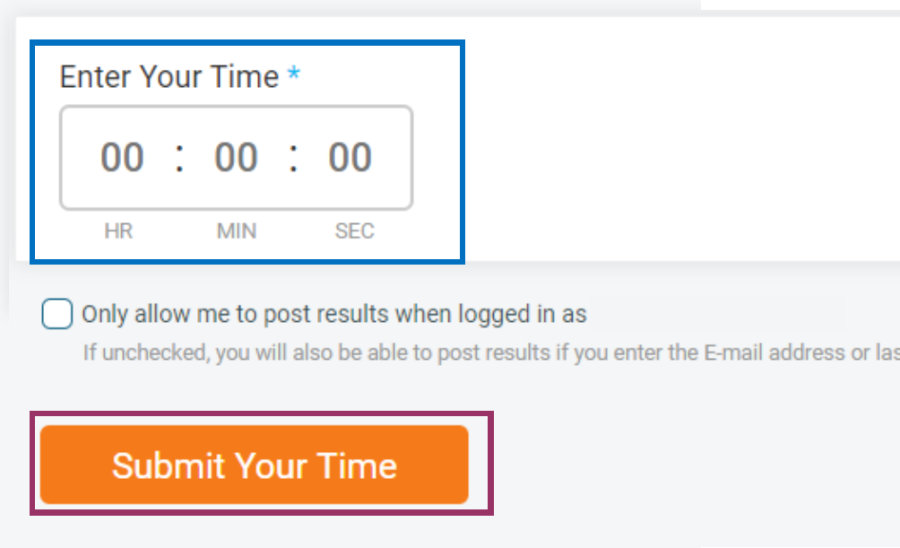HOW TO SUBMIT YOUR TIME
You will have two options to submit your results!
- Download the RaceJoy App and follow instructions to start your tracking. When you cross the 5K *virtual* finish line your results will automatically be submitted!
- Use your smart watch or favorite running app to time yourself over 5K then you will be logging your miles directly into the RunSignUp System. You will get an email with instructions for you to upload directly with your unique link on the morning of November 1st! If you do not get the email, you can follow the below instructions. You will only be able to enter data from 11/1/2020 through 11/30/2020. If you are having any trouble, please contact: events@runnersfit.com
Submit your time from your individual results page ->>
- Click Here then search for your name.
- Click SUBMIT VIRTUAL RESULTS
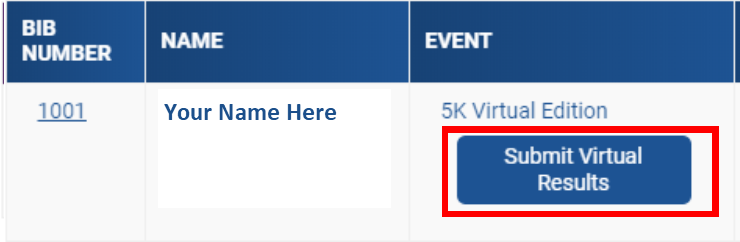
If you are not logged into your RunSignUp account you will be required to enter your email or last 4 digits of phone number you used for registration to verify yourself. Once on the Log Activities page you can ENTER YOUR TIME and then SUBMIT YOUR TIME.